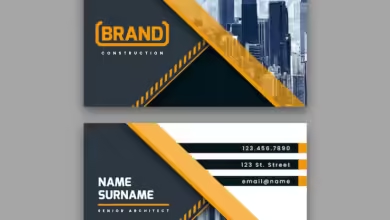Which darktable do i download for macos sequoia
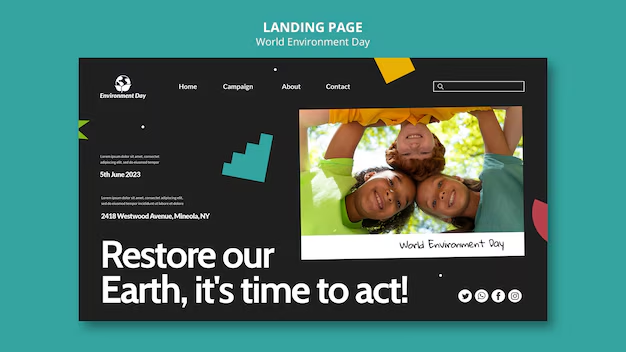
Which Version of Darktable Should You Download for macOS Sequoia?
Darktable is a popular, open-source photo editing software designed for photographers looking to process and manage RAW images efficiently. If you’re running macOS Sequoia, it’s essential to choose the right version of Darktable to ensure compatibility and optimal performance. Here’s a guide to help you decide which version to download and install.
1. Check System Requirements
Before downloading Darktable, verify your system meets the following requirements:
- Operating System: macOS Sequoia or later.
- Processor: A 64-bit Intel or Apple Silicon (M1/M2) chip.
- RAM: At least 4 GB (8 GB or more recommended for smooth performance).
- Disk Space: Minimum 1 GB of free storage for the installation.
Darktable developers regularly update the software to support newer macOS versions and hardware advancements. Ensure your macOS is updated to its latest version for compatibility with the latest Darktable release.
2. Choose the Correct Version
Darktable’s official website and repositories offer different versions of the software. Here’s what you need to know:
- Stable Release:
For most users, the stable release is the best choice. It is thoroughly tested and provides a reliable experience. Download the latest stable version from the official Darktable website. - Development Release (Nightly Builds):
If you’re a tech-savvy user who enjoys testing new features, you can try the development version. However, these builds may contain bugs and are not recommended for critical work.
3. Native Support for Apple Silicon (M1/M2)
If your Mac runs on Apple Silicon, ensure you download the ARM-native version of Darktable. The latest releases provide native support for M1/M2 chips, delivering better performance and energy efficiency compared to running x86 builds under Rosetta 2.
4. Download and Install
To download Darktable for macOS Sequoia:
- Visit the Official Website:
Go to Darktable’s macOS download page. - Select the macOS Version:
Choose the installer for your hardware—Intel or ARM (Apple Silicon). - Install the Software:
- Open the downloaded
.dmgfile. - Drag the Darktable application to your Applications folder.
- Open it for the first time, and if prompted, grant the necessary permissions.
- Open the downloaded
5. Post-Installation Tips
- Update Regularly: Check for updates to ensure you’re running the latest version with bug fixes and new features.
- Learn the Basics: Darktable has a learning curve. Utilize its comprehensive documentation and tutorials to get started effectively.
- Enable RAW Support: macOS Sequoia supports many RAW formats, but ensure you have any additional drivers or plugins needed for your specific camera.
Conclusion
The best version of Darktable for macOS Sequoia depends on your system’s hardware and your needs. For most users, the latest stable release will provide the best balance of features and reliability. Advanced users can explore the nightly builds for a glimpse of upcoming features. With Darktable, you’re set to transform your RAW images into stunning works of art!